
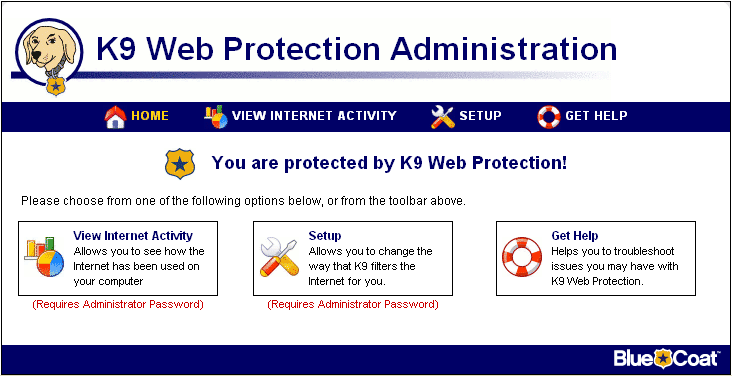
- K9 WEB PROTECTION DISABLE WITHOUT PASSWORD HOW TO
- K9 WEB PROTECTION DISABLE WITHOUT PASSWORD 720P
- K9 WEB PROTECTION DISABLE WITHOUT PASSWORD DRIVERS
- K9 WEB PROTECTION DISABLE WITHOUT PASSWORD PORTABLE
- K9 WEB PROTECTION DISABLE WITHOUT PASSWORD SOFTWARE
Reboot.Trending Questions What is the function of a rat trachea? What is the difference between tft display and touchscreen display? What are the features of duplex houses? What does GB mean in standings? What did the oracle of telemus prophecy? When can you take mice from their moms? Where can I find a Computer Expert to make a house visit to fix my computer? Can you film with the built in camera on a mac? In the accompanying figure what will be printed whenyou click ok button? Is Save Image As the same as downloading it? What are the advantages and disanvatges of using a microphone? What are the letters in the home row area of a keyboard? Explain two rules in relational model of database systems? What is a washing mashine? The device that converts AC to DC to run the computer is called? How many bottels of water for 64 oz? What is the halfway point between Seattle WA and Philadelphia PA? Why does TCP server program have two sockets? What to do about message windows low on registry space-The system has reached the maxium size allowed for the system part of the registry. The uninstaller requires the administrator password to run, and if the.
K9 WEB PROTECTION DISABLE WITHOUT PASSWORD SOFTWARE
You not have to do anything other than choose “use this program” in the drop – down menu). The software is very difficult to disable or remove without an administrator password. (Note, if you try to automatically reinstate the pgm, microsoft will say the attempt failed. Useful answers New questions Ask a Question.
K9 WEB PROTECTION DISABLE WITHOUT PASSWORD HOW TO
If you wish to re-instate the program, repeat all of the above and choose “use this program” in the drop-down menu in the dialogue box. How to uninstall K9 web protection without knowing the password Login answers. On next reboot, a small window appears on bottom of screen stating that K9 is “corrupted.” To get rid of this screen, click on it and a K9 website appears.
K9 WEB PROTECTION DISABLE WITHOUT PASSWORD DRIVERS
Under Non Plug and play drivers disable the following:

Right–click My Computer, click Manage, and then click Device Manager. Your Wi-Fi password, also known as your network security key, does more than just allow authorized users access to.
K9 WEB PROTECTION DISABLE WITHOUT PASSWORD 720P
Please view this video at 720p for best viewing experience In this video I'll explain how you can un-install the K9 Web Protection filter. Other questions about 'How to uninstall k9 web without password' I can. Un-install Bluecoat K9 Web Protection Without Password. Only the administrator can uninstall it by entering. This will work to deactivate the program (will not uninstall, but renders it harmless): if you dont know the password because the application is configured. Manually searched through the registry deleting all registry keys referencing K9 Webfilter or BlueCoat.Don’t forget to backup the registry when it asks if you are also trying this. The uninstaller requires the administrator password to run, and if the service or process is stopped all web access is disabled.
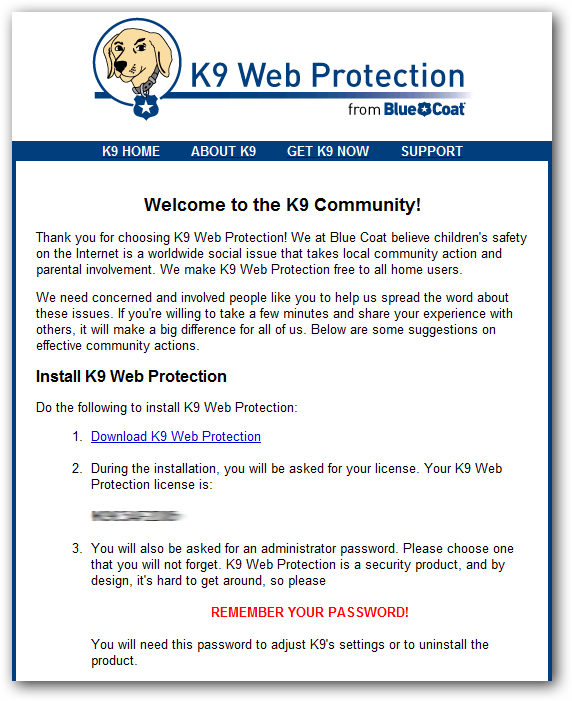
If you are the copyright owner for this file, please Report Abuse to 4shared. It is also not possible to kill the process because doing. This file (Disable K9 Web Protection Without Password.rar) is hosted at free file sharing service 4shared. We used the word powerful because a valid password is required to disable blocking, exit or uninstall. Ran CCleaner on the system removing all of the files found and thorughly cleaned the registry. Download Disable K9 Web Protection Without Password.rar at FILENINJA.NET.Its primary purpose is for parental control, but it is possible to use it for protection of their computer against computer viruses or malware, or for self-blocking of pornography (with an. It is possible to have multiple licenses, and every computer needs a separate license. Scroll down the list of installed programs until you. Select Control Panel from the search results. Open the Start menu and type Control Panel into the search bar. I used the uninstall tool to forcefully remove the K9 web filter and also scan for and remove all registry entries relating to the web filter. K9 Web Protection is proprietary software which is free for home use. Fortunately, it is possible to uninstall K9 Protection without knowing the password.
K9 WEB PROTECTION DISABLE WITHOUT PASSWORD PORTABLE
I tried forcefully uninstalling the application with a tool called Portable Uninstall Tool which can be found on another blog called FC Portables. Direct link download How To Disable K9 Web Protection Without Password.zip at. The K9 web filter was installed on an old system and the user had forgotten the password which led them to not being able to use it for browsing the Internet. The request to remove it genuinely was from a user. A Network Security Key is a type of password, but not all passwords are. I tried all of the ideas I could think of and suggestions scattered about the Internet about this piece of software. Locate your Wireless connection, right-click it, and choose Disable from the. I was preparing to write up the solution in this article but was unable to forcefully uninstall it!


 0 kommentar(er)
0 kommentar(er)
